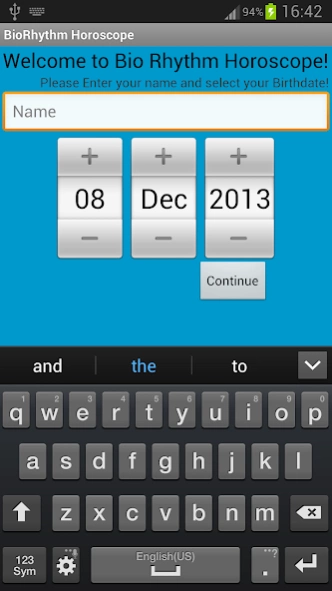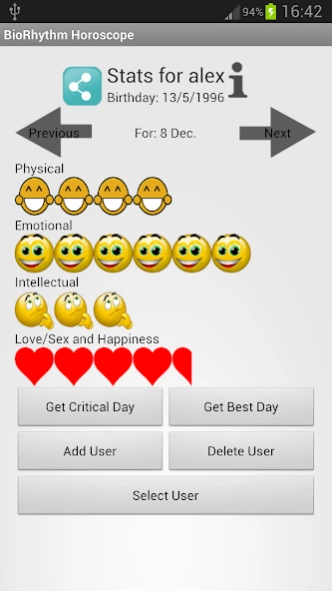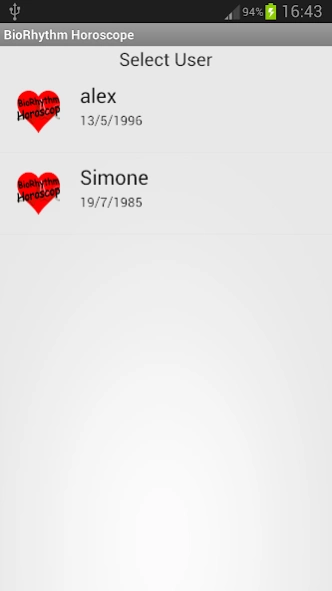BioRhythm Horoscope 1.9.2
Free Version
Publisher Description
BioRhythm Horoscope - BioRhythm Horoscope - Get information for your current condition with Emoticons!
BioRhythm Horoscope is different from other biorhythm calculators,
because it uses Emoticons instead of percentage to show your current condition.
This way it's like Horoscopes and very easy to understand!
Features:
► Tracking of Four different Stats: Physical, Emotional, Intellectual and Love/Sex/Happiness!
► Two different Home screen Widgets with automatic refresh every day!
► Function to calculate Critical or Best day for every single month!
► Stats are shown with emoticons from a half to six!
► Adding, selecting and deleting users for up to 10 users at the same time!
► Previous/Next Day Arrows for fast navigation through days!
► Share function for Facebook, Twitter etc.
► Free
BioRhythms are proven to be much more accurate than horoscopes. They are made by simple mathematical calculations and are very accurate.
The Love/Sex/Happiness cycle is based on Physical, Emotional and Intellectual cycles, which every human has, from 23 to 33 days.
BioRhythm Horoscope is simple, lightweight and easy to control.
About BioRhythm Horoscope
BioRhythm Horoscope is a free app for Android published in the Food & Drink list of apps, part of Home & Hobby.
The company that develops BioRhythm Horoscope is StrikerForce. The latest version released by its developer is 1.9.2.
To install BioRhythm Horoscope on your Android device, just click the green Continue To App button above to start the installation process. The app is listed on our website since 2024-01-21 and was downloaded 3 times. We have already checked if the download link is safe, however for your own protection we recommend that you scan the downloaded app with your antivirus. Your antivirus may detect the BioRhythm Horoscope as malware as malware if the download link to com.strikerforce.biorhythmhoroscop is broken.
How to install BioRhythm Horoscope on your Android device:
- Click on the Continue To App button on our website. This will redirect you to Google Play.
- Once the BioRhythm Horoscope is shown in the Google Play listing of your Android device, you can start its download and installation. Tap on the Install button located below the search bar and to the right of the app icon.
- A pop-up window with the permissions required by BioRhythm Horoscope will be shown. Click on Accept to continue the process.
- BioRhythm Horoscope will be downloaded onto your device, displaying a progress. Once the download completes, the installation will start and you'll get a notification after the installation is finished.